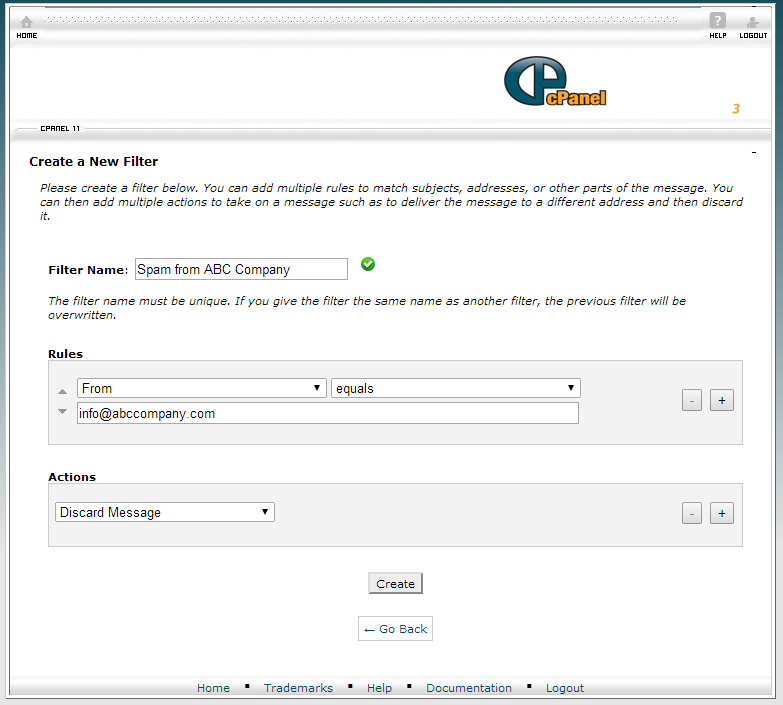- First log into your Webmail panel (For more information, see here: https://www.kobayashionline.ca/knowledgebase.php?action=displayarticle&id=8).
- On the main Webmail panel, click on "Email Filtering".
- To create a new filter, first add a name for the filter (eg. "Spam from ABC Company").
- Then enter the rules (eg. From = info@abccompany.com).
- Lastly, choose the action (eg. Discard Message) and click "Create" to finish creating the filter.
- Our example above looks like the following: